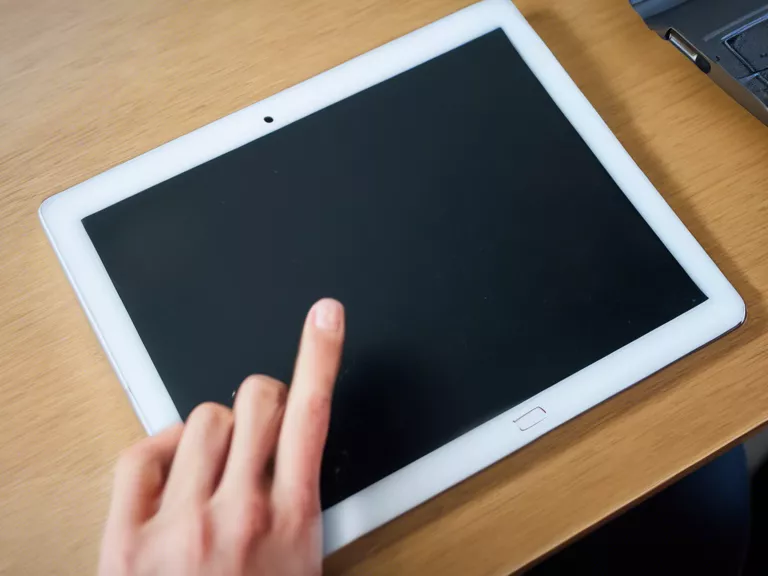
In today's fast-paced work environment, productivity is key. One way to boost your productivity is to utilize your tablet as a secondary screen for your computer. By extending your desktop onto your tablet, you can have more space for multitasking and organizing your work. In this article, we will discuss how to use your tablet as a secondary screen to increase your productivity at work.
First, you will need to download a third-party app that allows you to connect your tablet to your computer wirelessly. Some popular apps for this purpose include Duet Display, Splashtop Wired XDisplay, and Air Display. Make sure to choose an app that is compatible with your devices and operating systems.
Once you have downloaded the app on both your computer and tablet, follow the instructions to set up the connection. Typically, you will need to connect both devices to the same Wi-Fi network and open the app on both devices to establish the connection. Once connected, you can choose to mirror your computer screen on your tablet or extend your desktop to have a second screen.
Now that you have your tablet set up as a secondary screen, you can use it to keep important information visible while working on your main computer screen. For example, you could have your email or calendar open on your tablet while working on a project on your computer. This setup can help you stay organized and efficient by having all the information you need readily available.
Using your tablet as a secondary screen can be especially helpful for tasks that require multitasking or referencing multiple sources of information. By having a second screen, you can avoid constantly switching between windows and focus on your work more effectively.
By following these steps and utilizing your tablet as a secondary screen, you can increase your productivity at work and make the most of your technology resources.



