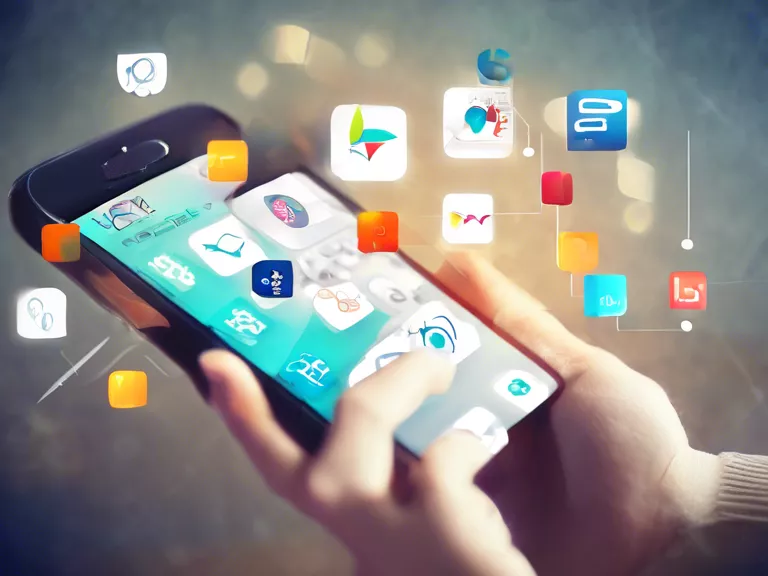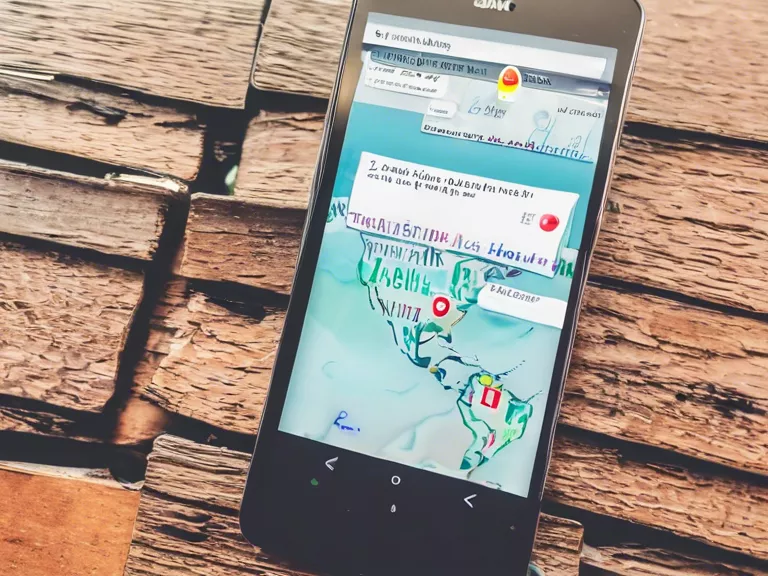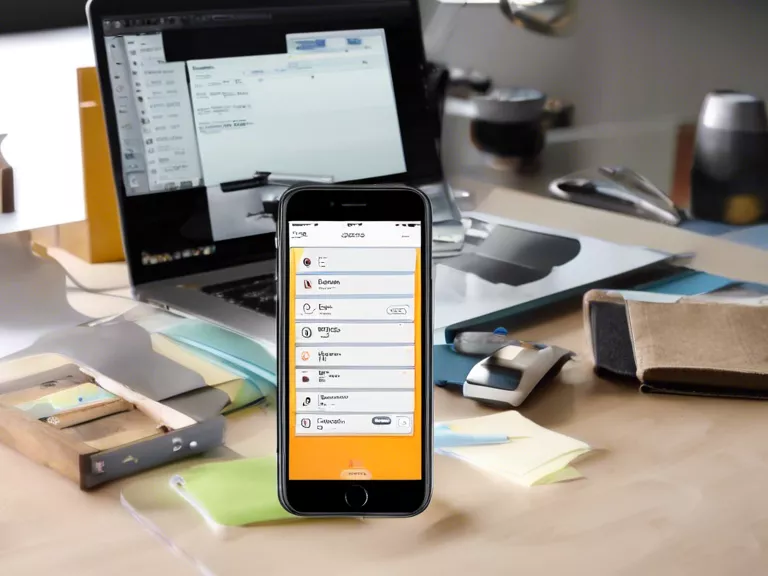
Apps for Organizing and Automating Your Daily Workflow
In today's fast-paced world, staying organized and efficient is crucial for success. With the help of technology, you can streamline your daily workflow and ensure that nothing falls through the cracks. There are various apps available that can help you stay on top of your tasks, collaborate with others, and automate repetitive processes. In this article, we will explore some of the best apps for organizing and automating your daily workflow.
Trello Trello is a popular project management tool that allows you to create boards, lists, and cards to organize your tasks and projects. You can collaborate with team members, set deadlines, and track progress within the app. Trello is perfect for people who prefer a visual way of organizing their tasks.
Todoist Todoist is a simple yet powerful task management app that helps you keep track of your to-do lists. You can create projects, set priorities, and receive reminders to ensure that you stay productive throughout the day. Todoist also integrates with other apps, such as Google Calendar and Slack, to streamline your workflow.
Zapier Zapier is an automation tool that connects your favorite apps and services to create workflows without any coding. You can set up "Zaps" to automate repetitive tasks, such as sending notifications, updating spreadsheets, and syncing data. Zapier is a time-saving tool that can help you focus on more important tasks.
Evernote Evernote is a note-taking app that allows you to capture ideas, organize notes, and collaborate with others. You can save articles, create to-do lists, and attach files to your notes. Evernote syncs across all your devices so you can access your notes anytime, anywhere.
Google Drive Google Drive is a cloud storage service that allows you to store and access files from any device. You can create documents, spreadsheets, and presentations within Google Drive and share them with others for collaboration. Google Drive also integrates with other Google services, such as Gmail and Google Calendar, to streamline your workflow.
By using these apps, you can effectively organize and automate your daily workflow to increase productivity and efficiency. Give them a try and see how they can help you stay on top of your tasks.