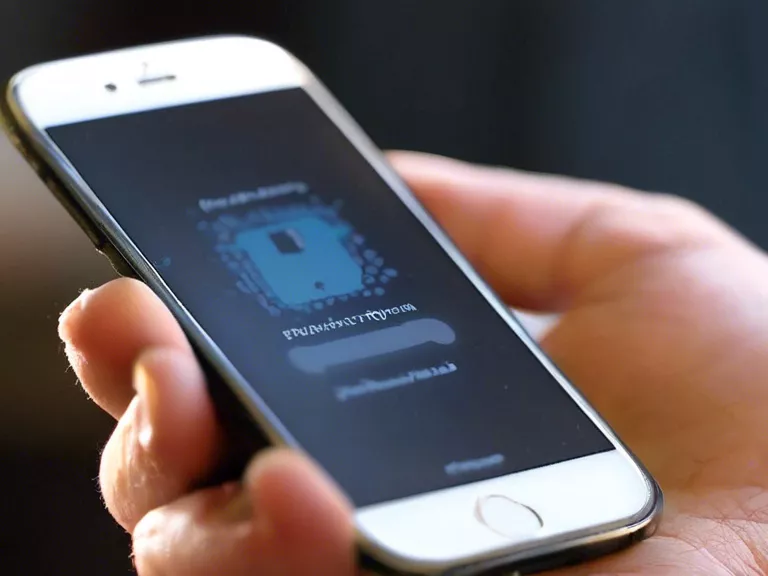
Transferring data from your old smartphone to a new one can be a daunting task, but with the right tips and tricks, it can be a smooth and hassle-free process. Whether you're upgrading to a new device or simply switching to a different brand, follow these tips to ensure that all your important data, such as contacts, photos, and apps, make it to your new phone seamlessly.
Backup your data: Before you do anything else, make sure to backup all your important data. Use cloud storage services like Google Drive or iCloud, or transfer your data to a computer using a USB cable. This way, you can easily restore your data on your new phone.
Transfer your contacts: Most smartphones allow you to sync your contacts with your Google or iCloud account. Make sure to enable this feature on your old phone so that your contacts are automatically transferred to your new device.
Transfer your photos and videos: To transfer your photos and videos, you can use cloud storage services, such as Google Photos or Dropbox. Simply upload your media files to the cloud and then download them on your new phone.
Transfer your apps: If you're switching to a new phone with the same operating system, such as from Android to Android or iOS to iOS, you can easily transfer your apps using the Google Play Store or the App Store. Simply download your apps on your new phone and log in with your account to restore your data.
Transfer your text messages: To transfer your text messages, you can use third-party apps like SMS Backup & Restore (Android) or iMazing (iOS). These apps allow you to backup and restore your text messages on your new phone.
By following these tips, you can ensure a seamless transition from your old smartphone to your new one. Don't let the fear of losing data hold you back from upgrading to a better device!



