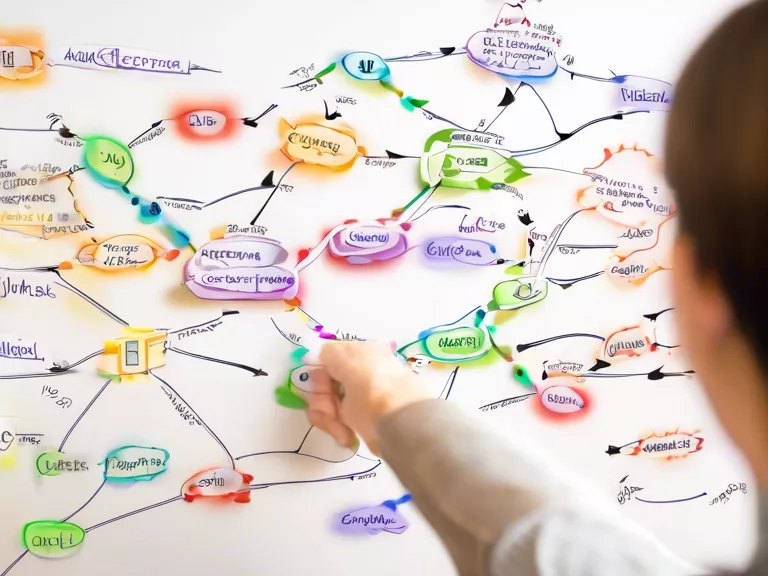
Mind mapping software is a powerful tool that can help you brainstorm ideas and organize your thoughts in a visual and structured way. Whether you are working on a project, writing a paper, or planning an event, mind mapping software can provide a clear and efficient way to manage your ideas. In this article, we will explore how to use mind mapping software to brainstorm ideas and organize thoughts effectively.
To start, choose a mind mapping software that suits your needs and preferences. There are many different options available, ranging from free online tools to more advanced paid programs. Some popular choices include MindMeister, XMind, and SimpleMind. Once you have selected your software, create a new mind map and begin by adding your main idea or topic in the center of the canvas.
Next, start branching out from your main idea by adding related subtopics or sub-ideas. You can use different colors, icons, and formatting options to visually distinguish between different categories or levels of information. This can help you see connections between ideas and prioritize important concepts. As you continue to brainstorm, you can easily rearrange and reorganize your thoughts by dragging and dropping branches on the canvas.
One of the key advantages of using mind mapping software is its flexibility and adaptability. You can easily zoom in and out of different sections of your mind map, collapse and expand branches, and add links, attachments, and notes to individual nodes. This can help you create a dynamic and interactive representation of your ideas, making it easier to explore different perspectives and generate new insights.
In conclusion, mind mapping software can be a valuable tool for brainstorming ideas and organizing thoughts. By visually mapping out your ideas and connections, you can gain a clearer understanding of complex concepts and improve your creativity and productivity. Experiment with different features and techniques to find a workflow that works best for you, and watch as your ideas come to life in a structured and engaging way.



